Get members of an Azure AD group using PowerShell Get-AzureADGroupMember and export to CSV
How to get members of an Azure AD group using PowerShell Get-AzureADGroupMember and export to CSV
Azure AD groups can be managed using the AzureADGroup and AzureADGroupMember PowerShell cmdlets. These cmdlets get group information via AzureAD Graph.
Before you begin
# Connect to Azure ADConnect-AzureAD
Get-AzureADGroupMember limited to 100 results
When running Get-AzureADGroupMember from Azure cloud shell, the results are limited to 100 unless you specify either the -All or -Top option.
-All $true return all group members
-Top n specify the number of results to return
Example: Get-AzureADGroupMember -All
Get-AzureADGroup -ObjectId df095002-f3ae-9077-6720-3a095edd8ff4 | Get-AzureADGroupMember -All $True
Example: Get-AzureADGroupMember -Top
Get-AzureADGroup -ObjectId df095002-f3ae-9077-6720-3a095edd8ff4 | Get-AzureADGroupMember -Top 50
List all Azure AD groups using PowerShell Get-AzureADGroup
Get-AzureADGroup -All $true
Get Azure AD groups using a search string
This example will get all groups that have the text "All Staff" in their display names.
Get-AzureADGroup -SearchString "All Staff"
Get Azure AD groups using a filter
In this example, using -Filter will return an exact match.
Get-AzureADGroup -Filter "DisplayName eq 'All UK Staff'" -All $true
Get Azure AD group members and export to CSV
We're using this string to add the date to the name of the PowerShell output file.
$((Get-Date).ToString('dd-MM-yyyy'))
# define variable for aad group
$AADGroup = "All UK Staff"
# get Azure AD Group members and export to CSV
Get-AzureADGroup -SearchString $AADGroup | Get-AzureADGroupMember | Select DisplayName, Mail | Export-Csv -path "c:\temp\$AADGroup-members-$((Get-Date).ToString('dd-MM-yyyy')).csv"
References:
Azure Active Directory PowerShell - Get-AzureADGroup
https://docs.microsoft.com/en-us/powershell/module/azuread/get-azureadgroupAzure Active Directory PowerShell - Get-AzureADGroupMember
by Author
https://docs.microsoft.com/en-us/powershell/module/azuread/get-azureadgroupmember
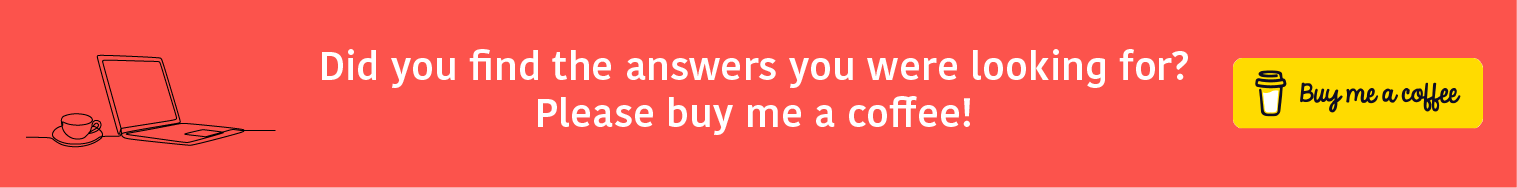

Comments