Install Joomla 4 on Nginx Web Server
How to install Joomla 4 on Nginx web server. Create MariaDB database for website. Configure Nginx HTTPS server block for Joomla. Install PHP extensions and configure PHP settings for Joomla.
Create website public html folder
# Create website folder mkdir /var/www/yourdomain.com/html -p # Change owner and group to nginx user chown -Rf www-data:www-data /var/www/yourdomain.com # Change folder permissions chmod -Rf 750 /var/www/yourdomain.com
Website root directory, public HTML folder 750
Website directories 755
Website files 644
configuration.php file 400
Create MariaDB database
Create MariaDB database for website
# Logon to MariaDB mariadb -u root -p # Create database, user and assign privleges CREATE DATABASE yourdomain_db; CREATE USER 'yourdomain_user' IDENTIFIED BY 'PASSWORD'; GRANT ALL PRIVILEGES ON yourdomain_db.* TO 'yourdomain_user'; # List all databases SHOW DATABASES; # List all MariaDB users SELECT User FROM mysql.user; #Show permissions for a user SHOW GRANTS FOR 'yourdomain_user'; #Exit MariaDB exit
Install PHP extensions for Joomla 4
If you haven't already installed PHP, you can follow this guide.
Install PHP 8.1 for Nginx on Debian 11
# install php fastcgi process manager and php mysql apt install php-fpm php-mysql # install php extensions for Joomla apt install php8.1-zip php8.1-intl php8.1-xml php8.1-curl php8.1-mbstring php8.1-gd
Find php.ini configuration file
php -i | grep "Loaded Configuration File"
Enable PHP Extensions
Edit php.ini and uncomment these lines to enable the extensionsnano /etc/php/8.1/fpm/php.ini
extension=curl
extension=gd
extension=mbstring
extension=mysqli
Add PHP to Nginx server block
Edit Nginx server blocknano /etc/nginx/sites-available/yourdomain.com.conf
# php config
location ~ \.php$ {
try_files $uri =404;
fastcgi_split_path_info ^(.+\.php)(/.+)$;
fastcgi_pass 127.0.0.1:9000;
# fastcgi_pass unix:/var/run/php/php8.1-fpm.sock;
fastcgi_index index.php;
include fastcgi_params;
fastcgi_param SCRIPT_FILENAME $document_root$fastcgi_script_name;
include /etc/nginx/fastcgi.conf;
}
Reload Nginx
nginx -tReload Nginx
service nginx reload
Configure PHP for Joomla
Edit php.ini configuration file and change the following settingsnano /etc/php/8.1/fpm/php.ini
memory_limit 128M
upload_max_filesize 30M
post_max_size 30M
max_execution_time 30
output_buffering = off
upload_tmp_dir = /tmp
Restart PHP FPM
service php8.1-fpm restart
Restart Nginx
service nginx restart
Nginx configuration file
Backup existing Nginx configuration file
cp /etc/nginx/nginx.conf /etc/nginx/nginx.conf.28092022.bak
Edit Nginx configuration file and add these linesnano /etc/nginx/nginx.conf
http {
# Basic Settings
server_name_in_redirect off;
server_tokens off;
ignore_invalid_headers on;
autoindex off;
# SSL Settings
ssl_session_timeout 1d;
ssl_session_cache shared:SSL:1m;
ssl_session_tickets off;
ssl_protocols TLSv1.2 TLSv1.3;
ssl_ciphers ECDHE-ECDSA-AES128-GCM-SHA256:ECDHE-RSA-AES128-GCM-SHA256:ECDHE-ECDSA-AES256-GCM-SHA384:ECDHE-RSA-AES256-GCM-SHA384:ECDHE-ECDSA-CHACHA20-POLY1305:ECDHE-RSA-CHACHA20-POLY1305:DHE-RSA-AES128-GCM-SHA256:DHE-RSA-AES256-GCM-SHA384;
ssl_prefer_server_ciphers off;
# OCSP stapling
ssl_stapling on;
ssl_stapling_verify on;
# Cloudflare OCSP DNS resolvers
resolver 1.1.1.1 1.0.0.1;
}
Nginx HTTPS server block for Joomla
Create website configuration filenano /etc/nginx/sites-available/yourdomain.com.conf
# http server block
server {
listen 80;
root /var/www/yourdomain.com/html;
index index.html index.php;
server_name yourdomain.com;
# letsencrypt folder
location ^~ /.well-known/acme-challenge/ {
allow all;
root /var/www/letsencrypt/;
default_type "text/plain";
try_files $uri =404;
}
# http to https redirect
location / {
return 301 https://yourdomain.com$request_uri;
}
}
# https server block
server {
listen 443 ssl http2;
server_name yourdomain.com;
root /var/www/yourdomain.com/html;
index index.html index.php;
# ssl certificate
ssl_certificate /etc/letsencrypt/live/yourdomain.com/fullchain.pem;
ssl_certificate_key /etc/letsencrypt/live/yourdomain.com/privkey.pem;
ssl_trusted_certificate /etc/letsencrypt/live/yourdomain.com/chain.pem;
# Strict Transport Security (HSTS)
add_header Strict-Transport-Security "max-age=63072000" always;
# Enable Search Engine Friendly URLs
location / {
try_files $uri $uri/ /index.php?$args;
}
# security headers
add_header Referrer-Policy "unsafe-url";
add_header X-XSS-Protection "1; mode=block";
add_header Cache-Control "no-transform";
add_header X-Content-Type-Options nosniff;
add_header X-Frame-Options SAMEORIGIN;
# deny running scripts inside writable directories
location ~* /(images|cache|media|logs|tmp)/.*\.(php|pl|py|jsp|asp|sh|cgi)$ {
return 403;
error_page 403 /403_error.html;
}
# php config
location ~ \.php$ {
try_files $uri =404;
fastcgi_split_path_info ^(.+\.php)(/.+)$;
fastcgi_pass 127.0.0.1:9000;
# fastcgi_pass unix:/var/run/php/php8.1-fpm.sock;
fastcgi_index index.php;
include fastcgi_params;
fastcgi_param SCRIPT_FILENAME $document_root$fastcgi_script_name;
include /etc/nginx/fastcgi.conf;
}
# caching of files
location ~* \.(ico|pdf|flv)$ {
expires 1y;
}
location ~* \.(js|css|png|jpg|jpeg|gif|swf|xml|txt)$ {
expires 14d;
}
}
Link the web site config file to sites-enabledsudo ln -s /etc/nginx/sites-available/yourdomain.com.conf /etc/nginx/sites-enabled
Test Nginx configurationnginx -t
Reload Nginxservice nginx reload
Download Joomla 4
Download Joomla 4 using wget
# Download Joomla 4 using wget cd /var/www/yourdomain.com/html wget https://github.com/joomla/joomla-cms/releases/download/4.2.5/Joomla_4.2.5-Stable-Full_Package.zip #Install unzip apt install unzip # Unzip the file cd /var/www/yourdomain.com/html unzip Joomla_4.2.5-Stable-Full_Package.zip # Remove the zip file rm Joomla_4.2.5-Stable-Full_Package.zip # Change owner and group to nginx user chown -Rf www-data:www-data /var/www/yourdomain.com/html
Download Joomla 4 from the web
Download Joomla 4
https://downloads.joomla.org
Download Joomla 4 Full Package
Upload the Joomla_Stable-Full_Package.zip file to your website public html folder using SSH with FileZilla
# install unzip apt install unzip # unzip the file cd /var/www/yourdomain.com/html unzip Joomla_4.2.2-Stable-Full_Package.zip # remove zip file rm Joomla_4.2.2-Stable-Full_Package.zip # change owner and group to nginx user chown -Rf www-data:www-data /var/www/yourdomain.com/html
Install Joomla 4
Browse to your website to start the Joomla 4 installation
https://yourdomain.com/installation/index.php
Website name
Enter the website name
Joomla Administrator
Set the Joomla Administrator username, password and email address
Website database
Enter your database details
Database type: MySQLi
Host name: localhost
Database user: yourdomain_user
Database password: PASSWORD
Database name: yourdomain_db
Connection encryption: default
Click Open Administrator to login to the Joomla website back end
https://yourdomain.com/administrator
Change configuration.php permissions
chmod 400 /var/www/yourdomain.com/html/configuration.php
References:
by Author
Installing Joomla
https://docs.joomla.org/J4.x:Installing_Joomla
Security Checklist/Hosting and Server Setup
https://docs.joomla.org/Security_Checklist/Hosting_and_Server_Setup
Description of core php.ini directives
https://www.php.net/manual/en/ini.core.php








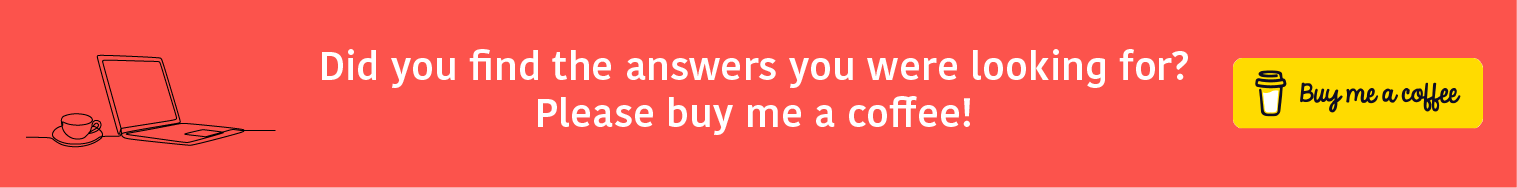

Comments