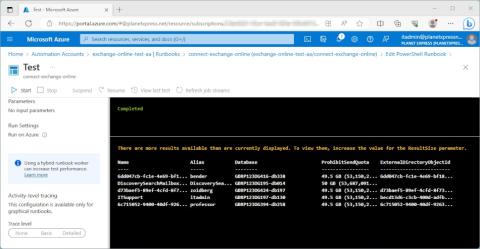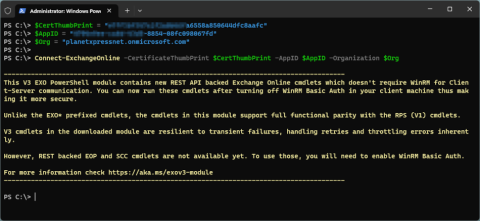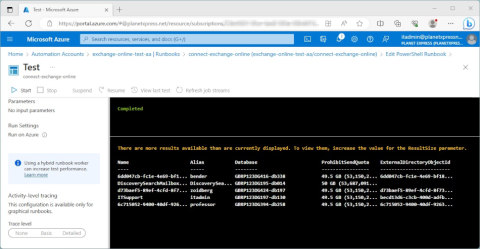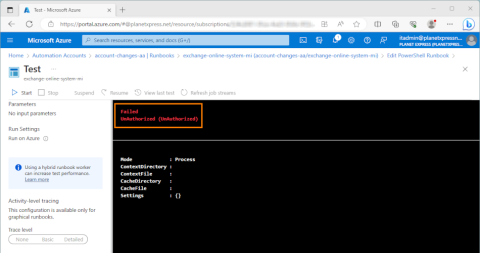How to connect to Exchange Online using System Managed Identity from an Azure Runbook: Create an Azure Automation account and enable System Managed Identity. Assign Exchange Administrator role and Graph permissions to System Managed Identity. Import PowerShell Modules to Automation Account and create a PowerShell Runbook
How to Connect to Exchange Online PowerShell using an App registration and self-signed Certificate from an Azure Automation Account Runbook
How to connect to Exchange Online from an Azure Automation Account PowerShell Runbook using a System assigned Managed Identity
SOLVED: Azure Runbook error - The term 'Connect-ExchangeOnline' is not recognized as a name of a cmdlet. Import Exchange Online PowerShell module to Automation Account and check PowerShell module version matches the Azure Runbook version.
How to connect to Exchange Online from an Azure Automation Account PowerShell Runbook using an App Registration and self-signed Certificate
SOLVED: Azure Runbook error "Failed UnAuthorized" when trying to connect to Exchange Online. Fixed by assigning correct permissions for connecting to Exchange Online PowerShell