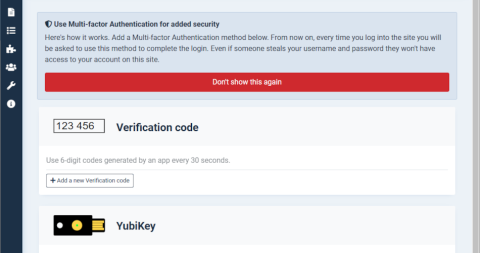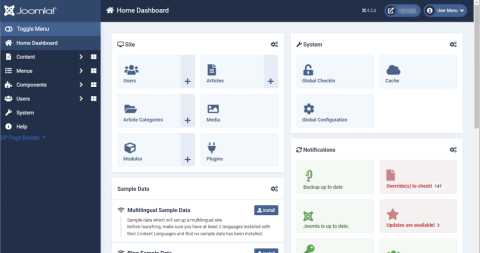Steps to upgrade from Joomla 3 to 4: Take a backup, install minimum version Joomla 3.10.x. Update all Joomla extensions and template. Change Joomla update channel, run Joomla 4 Pre-Update check and troubleshoot Joomla 4 upgrade Issues.
Improve your Joomla 4 website Google Core Web Vitals score using a plugin to eliminate render-blocking resources and reduce unused CSS.
How to create a custom fail2ban filter and jail to prevent login attempts against the Joomla Administrator back-end website
How to install Joomla 4 on Nginx web server. Create MariaDB database for website. Configure Nginx HTTPS server block for Joomla. Install PHP extensions and configure PHP settings for Joomla.
How to enable Two-factor Authentication (2FA) plugins in Joomla 4. Change global confguration settings to enforce MFA for Administrators and automatically enroll new users.
How to enable Jooma Two-factor Authentication (2FA) using Google Authenticator. Enable Joomla MFA Verification code system plugin, install Google Authenticator app and register for MFA by scanning the QR code on your mobile phone.
How to backup your Joomla 4 website to Google Drive using Akeeba Backup. Install Akeeba Backup and configure post processing to upload website backups to Google Drive.
How to fix Akeeba Backup error - Your server does not support encryption of your configuration settings by enabling PHP Open SSL extension
How to test website speed and check if Gzip compression is being used. Then enable Gzip in Joomla 4 global configuration and Nginx web server.
How to fix Joomla 4 "Override(s) to check" notification warning after Joomla update by marking template overrides as checked
This guide will show you how to change Joomla update notifications from every 6 hours to 24 hours to reduce the number of notification emails you get.