Citrix Remote PC Access Recommended Network and Power Settings
Recommended network and power settings for Citrix Remote PC access to a Windows 10 computer
Network connection
Connect the computer to a wired ethernet connection rather than Wi-Fi
Network adapter power saving settings
Turn off power saving on both network adapters (ethernet and wireless)
Untick "Allow the computer to turn off this device to save power"
Sleep and hibernation settings
Start - Settings - System - Power & sleep
Turn off power options for sleep and hibernation
Change Power & Sleep settings to "When plugged in, turn off" - Never
Click Additional power settings
Laptop power settings
For laptops, change the power settings for closing the lid and pressing the power button
Choose what closing the lid does
Change the settings to
When I press the power button: Shut down
When I close the lid: Do nothing
Turn off fast startup
Graphics card power settings
Change advanced power settings
Graphics card power plan
Plugged in maximum performance
Citrix Virtual Apps and Desktops - Remote PC Access
by Author
https://docs.citrix.com/en-us/citrix-virtual-apps-desktops/install-configure/remote-pc-access.html






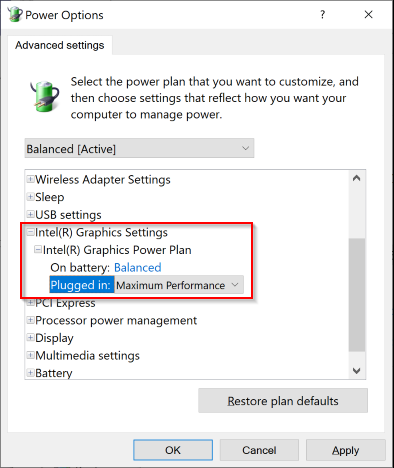

Comments