Remove Windows 10 Built-in Apps for All Users with PowerShell on Virtual Desktop
How to Remove Windows 10 Built-in Apps for All Users with PowerShell on Citrix Virtual Desktop
Windows 10 Built-in Apps on Virtual Desktop
This guide is for removing built-in apps that are not needed on Windows 10 22H2, Citrix Virtual Desktop
For example, Microsoft Solitaire Collection and Mixed Reality Portal
Microsoft Store and Cortana
Some Built-in Apps are core Windows components and removing them can issues. And, if you remove Microsoft Store and Cortana for All Users, they cannot be easily reinstalled.
So, instead of uninstalling them completely, we will use FSLogix Appmasking to hide them on the Start menu.
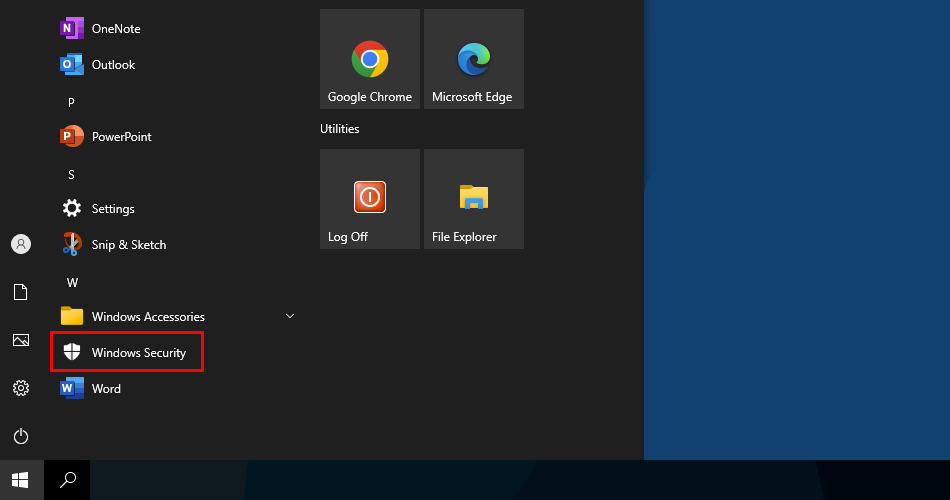
Remove Windows Security App icon from Start menu using Registry with FSLogix App Masking - TechLabs
Find Windows Appx Package names using PowerShell
# Get Windows App where the name contains musicGet-AppxPackage -Name "*music*"
# Export a list of all Windows AppsGet-AppxPackage -AllUsers | Select Name, PackageFullName > C:\Temp\applist.txt
Remove Windows Apps for All Users with PowerShell
# Remove 3D Viewer Get-AppxPackage Microsoft.Microsoft3DViewer -AllUsers | Remove-AppxPackage # Remove Alarms & Clock Get-AppxPackage Microsoft.WindowsAlarms -AllUsers | Remove-AppxPackage # Remove Camera Get-AppxPackage Microsoft.WindowsCamera -AllUsers | Remove-AppxPackage # Remove Feedback Hub Get-AppxPackage Microsoft.WindowsFeedbackHub -AllUsers | Remove-AppxPackage # Remove Get Help Get-AppxPackage Microsoft.GetHelp -AllUsers | Remove-AppxPackage # Remove Groove Music Get-AppxPackage Microsoft.ZuneMusic -AllUsers | Remove-AppxPackage # Remove Mail and Calendar Get-AppxPackage microsoft.windowscommunicationsapps -AllUsers | Remove-AppxPackage # Remove Maps Get-AppxPackage Microsoft.WindowsMaps -AllUsers | Remove-AppxPackage # Remove Microsoft Solitaire Collection Get-AppxPackage Microsoft.MicrosoftSolitaireCollection -AllUsers | Remove-AppxPackage # Remove Mixed Reality Portal Get-AppxPackage Microsoft.MixedReality.Portal -AllUsers | Remove-AppxPackage # Remove Groove music Get-AppxPackage Microsoft.ZuneMusic -AllUsers | Remove-AppxPackage # Remove Xbox and Xbox Game Bar apps Get-AppxPackage Microsoft.XboxApp -AllUsers | Remove-AppxPackage Get-AppxPackage Microsoft.XboxGamingOverlay -AllUsers | Remove-AppxPackage
Using Citrix Optimizer to remove Windows Apps
Running Citrix Optimizer will remove these built-in Windows Apps
Microsoft.BingWeather
Microsoft.DesktopAppInstaller
Microsoft.GetHelp
Microsoft.Getstarted
Microsoft.HEIFImageExtension
Microsoft.Microsoft3DViewer
Microsoft.MicrosoftOfficeHub
Microsoft.MicrosoftSolitaireCollection
Microsoft.MicrosoftStickyNotes
Microsoft.MixedReality.Portal
Microsoft.MSPaint
Microsoft.Office.OneNote
Microsoft.People
Microsoft.SkypeApp
Microsoft.Wallet
Microsoft.WebMediaExtensions
Microsoft.WebpImageExtension
Microsoft.Windows.Photos
Microsoft.WindowsAlarms
Microsoft.WindowsCamera
Microsoft.WindowsCommunicationsApps
Microsoft.WindowsFeedbackHub
Microsoft.WindowsMaps
Microsoft.WindowsSoundRecorder
Microsoft.Xbox.TCUI
Microsoft.XboxApp
Microsoft.XboxGameOverlay
Microsoft.XboxIdentityProvider
Microsoft.XboxSpeechToTextOverlay
Microsoft.YourPhone
Microsoft.ZuneMusic
Microsoft.ZuneVideo
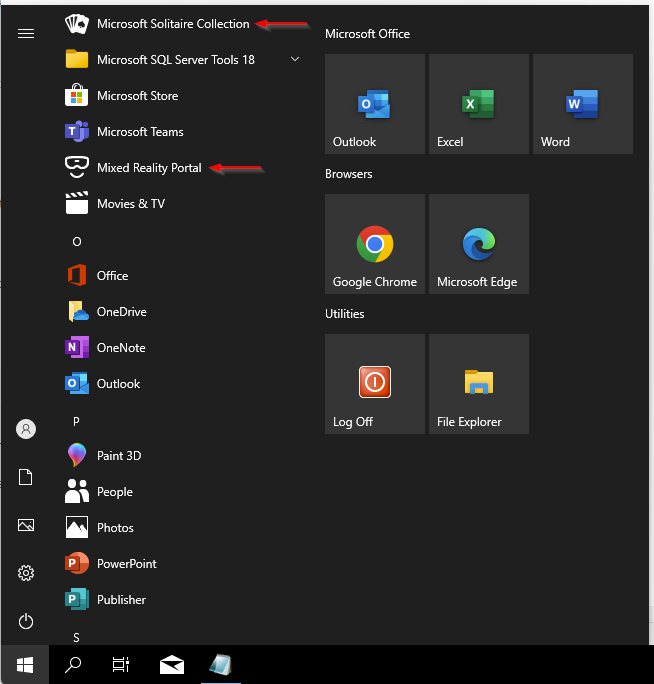

Comments