Convert Windows 11 Home to Pro using a Microsoft 365 Windows upgrade license
How to convert Windows 11 Home (BIOS embedded product key) to Windows 11 Pro using a Microsoft 365 for Business Windows upgrade license
Check BIOS embedded product key using PowerShell
In this example, we have a laptop with a Windows 10 Home BIOS embedded product key that we need to convert to Windows 11 Pro so we can connect it to Office 365 Intune.
You can check the BIOS embedded product key using the following PowerShell
If the output is Core OEM the computer has a Windows 10 home firmware embedded key.
(Get-WmiObject -query 'select * from SoftwareLicensingService').OA3xOriginalProductKey (Get-WmiObject -query 'select * from SoftwareLicensingService').OA3xOriginalProductKeyDescription
Example: Windows 10 Home firmware embedded key
Core OEM:DM is Windows 10 Home
Purchase Windows 11 Home to Pro upgrade license
If you've got a laptop with a Windows 10 home key in the BIOS, you'll need to purchase a Windows 11 Home to Pro upgrade for Microsoft 365 Business license from your Microsoft Partner.
Get Windows 11 Pro activation key
The Windows 11 upgrade licenses will show in the Office 365 admin portal
Billing - Your products
Click on Windows 11 Home to Pro Upgrade for Microsoft 365 Business
Select language and download ISO (optional)
Show activation keys
Copy key to clipboard
Install Windows 11 Pro
Set up for work or school
Activate Windows using the Pro upgrade key
Settings - System
Windows isn't activated - Activate now
Change product key
Enter product key
Activate Windows
We've activated this copy of Windows
Check out these other guides:
Upgrade Windows 10 Home to Enterprise for a Microsoft 365 E3 License
https://techlabs.blog/categories/office-365/upgrade-windows-10-home-to-enterprise-for-a-microsoft-365-e3-license
SOLVED: We can't activate Windows on this device as we can't connect to your organization's activation server. Error code 0x8007007B
https://techlabs.blog/categories/guides/solved-we-cant-activate-windows-on-this-device-as-we-cant-connect-to-your-organizations-activation-server-error-code-0x8007007b

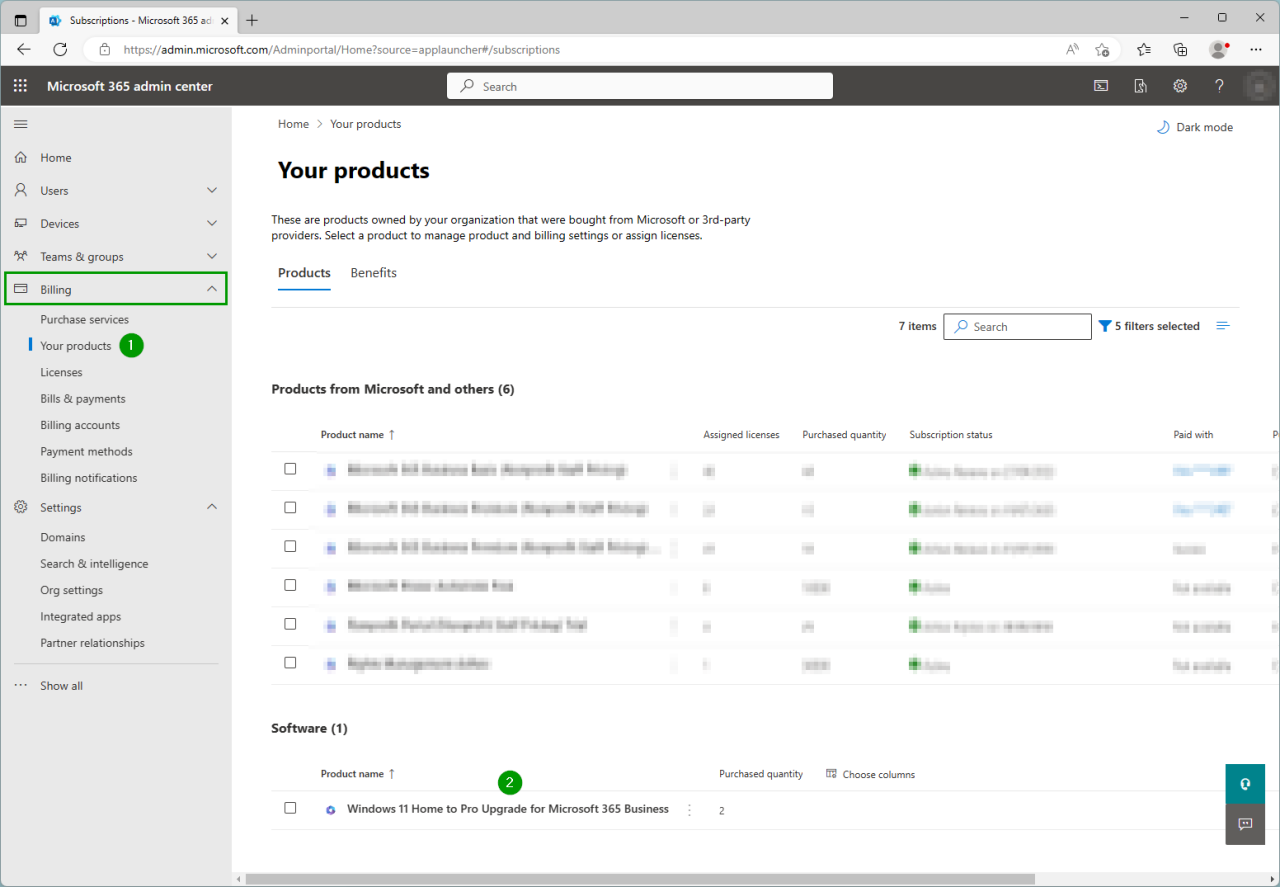



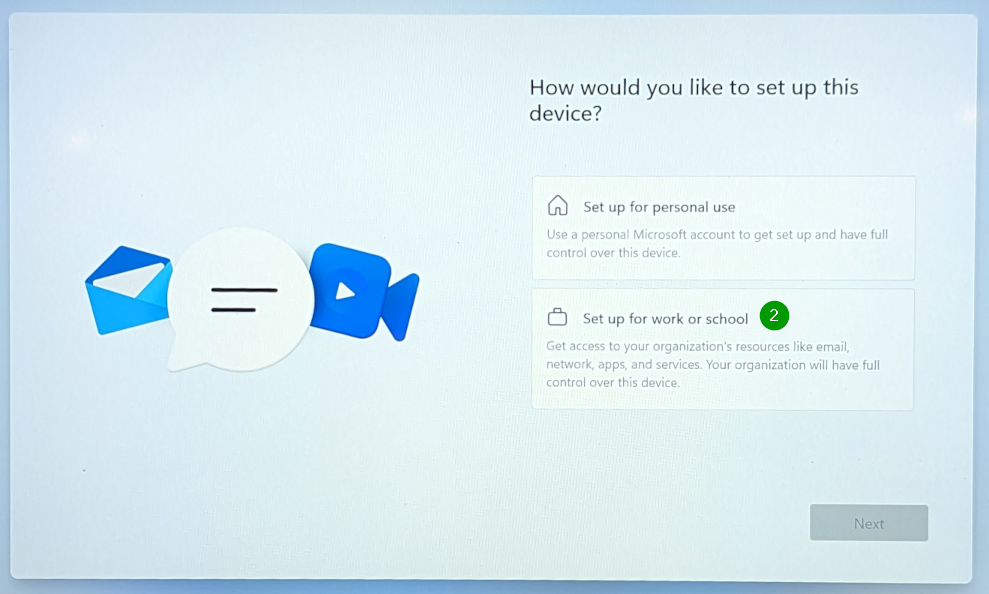



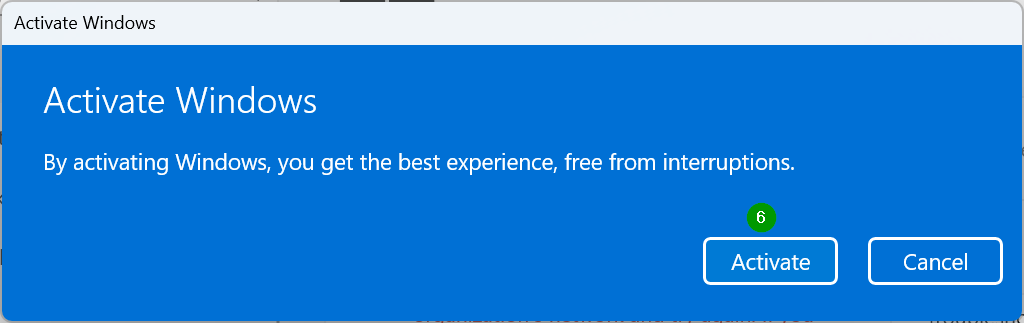
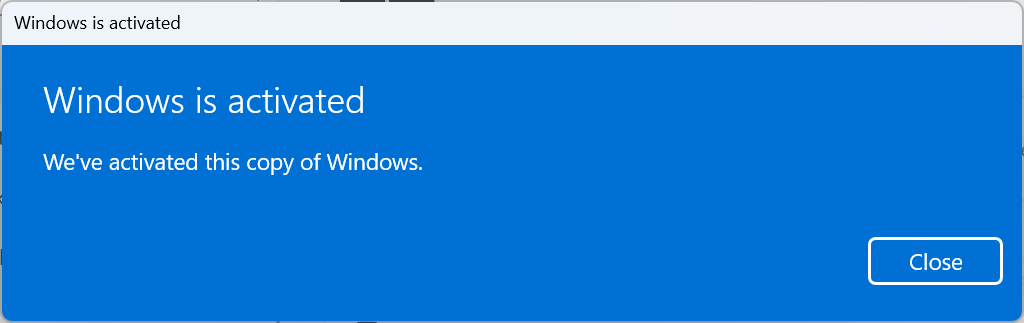


Comments