SOLVED: We can't activate Windows on this device as we can't connect to your organization's activation server. Error code 0x8007007B
SOLVED: How to fix Windows activation error code 0x8007007B. Check firmware embedded OEM key and activate Windows digital license using PowerShell
Windows 10 home firmware embedded key
This method does not work if the computer has a Windows 10 home firmware embedded key
Check Windows firmware embedded key using PowerShell
(Get-WmiObject -query 'select * from SoftwareLicensingService').OA3xOriginalProductKey (Get-WmiObject -query 'select * from SoftwareLicensingService').OA3xOriginalProductKeyDescription
If the output is Core OEM the computer has a Windows 10 home firmware embedded key.
Example: Windows 10 Home firmware embedded key
Core OEM:DM is Windows 10 Home
Windows 10 activation error. We can't activate Windows on this device as we can't connect to your organization's activation server. Error code 0x8007007B
- Microsoft Surface Pro with Windows 10 Pro firmware embedded OEM key running Windows 10 21H1
- Microsoft 365 Business Premium license, which includes Windows 10 Business license
Check Windows license activation
Start - Settings - System - About - Activation
We can't activate Windows on this device as we can't connect to your organization's activation server. Make sure you're connected to your organizations network and try again. Error code 0x8007007B
Check Windows firmware embedded key using PowerShell
(Get-WmiObject -query 'select * from SoftwareLicensingService').OA3xOriginalProductKey (Get-WmiObject -query 'select * from SoftwareLicensingService').OA3xOriginalProductKeyDescription
Example: Windows 10 Pro firmware embedded key
Professional OEM:DM is Windows 10 Pro
Example: Windows 10 Home firmware embedded key
Core OEM:DM is Windows 10 Home
Check Windows license activation status using PowerShell
Get-CimInstance SoftwareLicensingProduct -Filter "Name like 'Windows%'" | where { $_.PartialProductKey } | select LicenseStatus
When the Windows license is activated properly, the license status will be 1.
If any other value is returned, then there is an issue with license activation.
License status values
| Value | Description |
| 0 | Unlicensed |
| 1 | Licensed |
| 2 | OOBGrace |
| 3 | OOTGrace |
| 4 | NonGenuineGrace |
| 5 | Notification |
| 6 | ExtendedGrace |
Activate Windows Digital License using PowerShell
To fix the Windows activation error, we can run these PowerShell commands to activate the Windows Digital License using the firmware embedded key
$ProductKey = (Get-CimInstance -ClassName SoftwareLicensingService).OA3xOriginalProductKey $Service = get-wmiObject -query 'select * from SoftwareLicensingService' $Service.InstallProductKey($ProductKey) $Service.RefreshLicenseStatus()
Use the Windows Activation Troubleshooter
You can also use the Windows Activation Troubleshooter to activate a digital license

Using the Windows Activation troubleshooter
Start - Settings - System - About - Activation
Troubleshoot
Click Activate Windows
Click Close
Reference:
by Author
Deploy Windows 10/11 Enterprise licenses
https://docs.microsoft.com/en-us/windows/deployment/deploy-enterprise-licenses
Convert Windows 11 Home to Pro using a Microsoft 365 Windows upgrade license
https://techlabs.blog/categories/guides/convert-windows-11-home-pro-using-microsoft-365-windows-upgrade-license
Upgrade Windows 10 Home to Enterprise for a Microsoft 365 E3 License
https://techlabs.blog/categories/office-365/upgrade-windows-10-home-to-enterprise-for-a-microsoft-365-e3-license
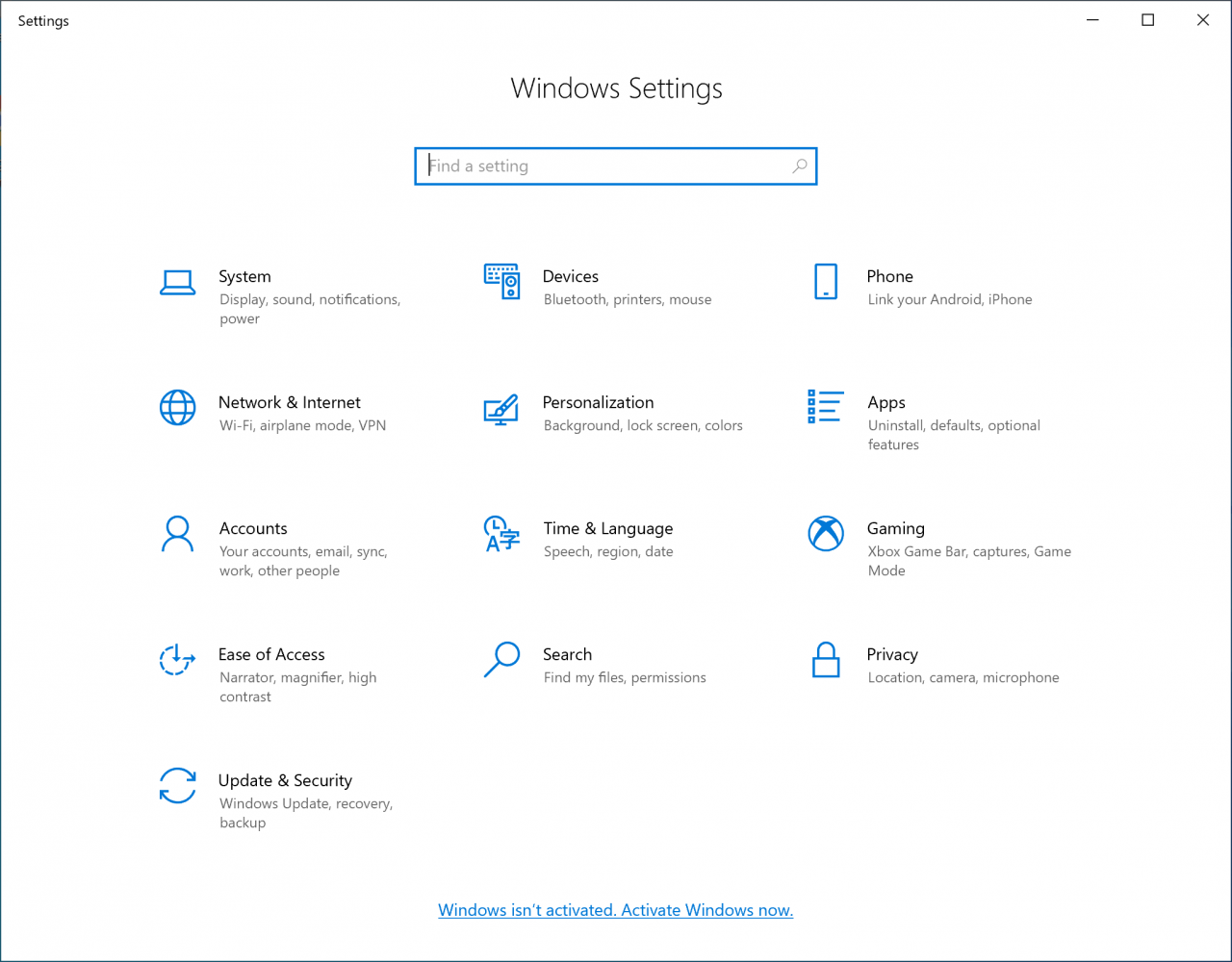


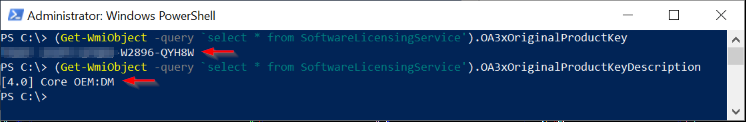
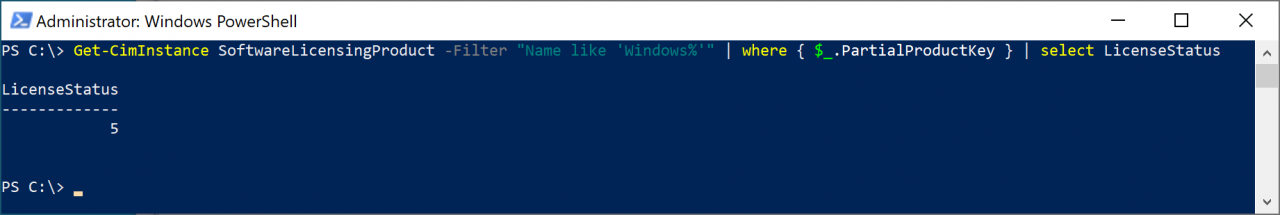






Comments 2
There is hardly a single day when I don’t marvel at the consistency you bring to your work. The effort you put into everything you do makes me feel inspired. Keep doing such great work! You can also check 0x8007007b
Thank you! Glad you found the article helpful