1 minute reading time
(152 words)
SOLVED: Windows 10 high CPU caused by Microsoft Office Click-to-Run (SxS) installer
How to fix high CPU usage caused by Microsoft Office Click-to-Run (SxS) installer on Windows 10 or Windows 11
Task Manager shows high CPU usage for Microsoft Office Click-to-Run (SxS)
Right click the task - Open file location
Right click OfficeClickToRun.exe - Properties
Run this program in compatibility mode for: Windows 8
If running OfficeClickToRun.exe in Windows 8 compatibility mode doesn't work. You can try running the compatibility troubleshooter instead
In Task Manager, close all of the Microsoft Office Click-to-Run installer processes
Right click - End task
Check for Office updates
Open MS Word
File – Account
Update Options – Update Now
Office updates will now download and install


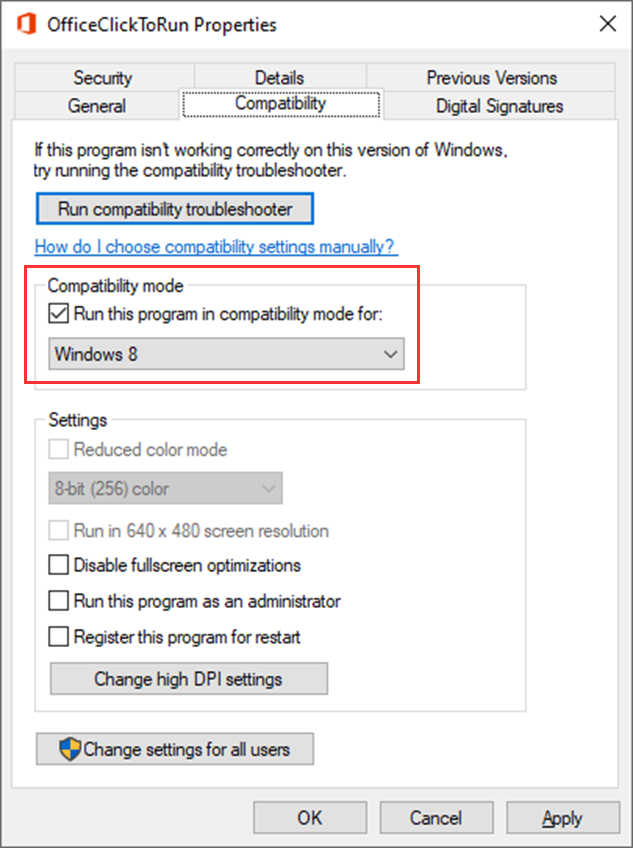




Comments